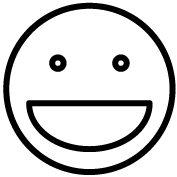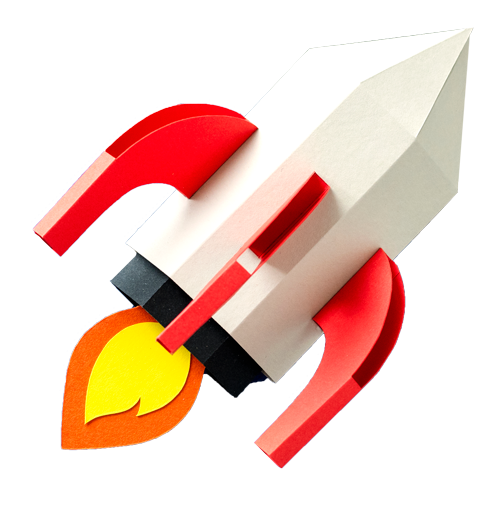Hello #Slackers!
Slack has quickly become one of my go to tools for communication. It's more streamlined than email. It parses conversations out into easy to organize channels and it brings together teams large and small. It really takes team collaboration up a notch.
During a Sprint, Slack can catapult productivity into higher orbit but only if you use it effectively and consistently.
The pointers below will give you some best practices that I've found extremely helpful with my teams when collaborating with Slack.
Use Channels like your life depended on it
Context is king when it comes to team communication. Channels make it easy to stay on target in team communications.
Create channels for topics like #performancetuning, #projectxyz, and my personal favorite #teamkanban. Keep to the topic at hand in the channel and your team won't suffer the confusion often associated with continuously growing email reply-to-all threads.
My team uses the #teamkanban channel to keep everyone updated on work items flowing across our Kanban board. Whenever an item is ready the team member who just completed their work posts a message to the #teamkanban letting everyone know the item is ready to be pulled to the next state. When someone pulls it they let everyone in #teamkanban know.
Simple
When a Channel is Overkill use Direct Messages
This amounts to a temporary channel among a small group of collaborators. Great for quick questions that don't need the whole team copied in.
Go Mobile with Slack
All the goodness of communicating with Slack can be held in the palm of your hand. With Slack on your mobile device (Android or iOS) the collaboration doesn't stop when you're away from your desk. The mobile app will even let you call collaborators when text just doesn't quite convey what you're trying to communicate.
Attachments, Attachments, Attachments
Spreadsheets, diagrams, text documents, and Source Code. Attach these to your conversations so your team members can have them at their finger tips. Drag and drop attaching makes this feature extremely easy to use.
Did I mention @Mentions?
Need to call something to a particular team members attention? @Mention them but putting an @ symbol in front of their name. Slack will even help with intelligent search ahead based on what you've typed. This is a great feature just be careful or you'll start calling people by their screen names IRL.
In Conclusion…
Slack is collaboration done right. It works with teams large and small. If you're geographically dispersed or just across the hall it makes communication better. Get on Slack. It will change your world view on how well collaboration can be done.
Question
What's your favorite Slack #channel? Let me know in the comments below or Join my Slack Team to talk about it in real time.
Bonus!
One last tip. Slack is great for reminders. Simply DM yourself anything you want to be reminded of and use the app to set a reminder. Slack will ping you at the appropriate time. Bingo! Never forget another event, meeting, or to eat lunch.
Happy Slacking!